medaes
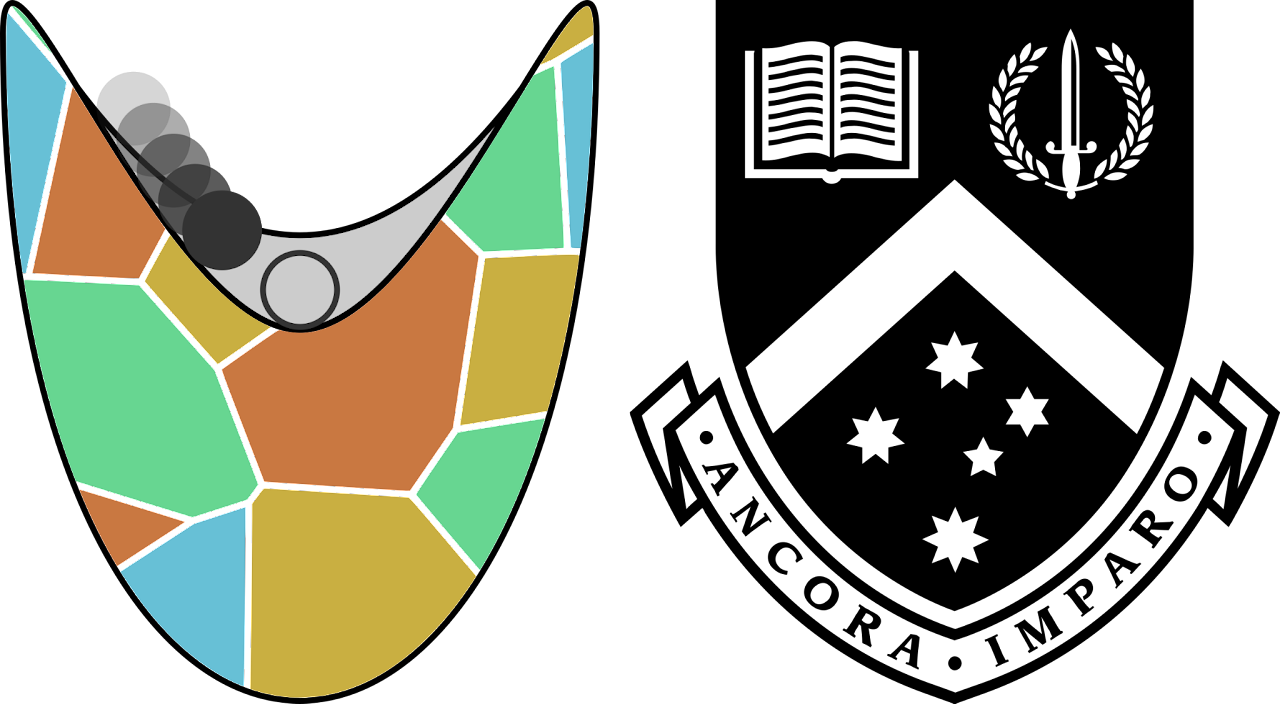
Monash EAE Data Analysis in Earth Sciences
Day 1
Today we will do introductions, get our software environment set up, and make our first plot!
Overview
The course description is,
Techniques for handling, analysing and presenting data in Earth Sciences using Python. Students will use real-world data provided to them or from their own research. The analysis component will include standard techniques such as correlations, power spectra, regridding and curve-fitting. The plan is to have you feel confident to make publication-ready figures in Python with your own data.
Installations
Python
Python is the coding language we’ll use in this intensive; some computers come with Python on them, others don’t.
https://www.python.org/downloads/
pip
Pip is software that allows you to install Python packages easily; we need to install it.
https://pip.pypa.io/en/stable/installation/
Jupyter Labs
Jupyter Labs is a console we use to code; we need to install it.
https://jupyterlab.readthedocs.io/en/stable/getting_started/installation.html
pip install jupyterlab
NumPy
NumPy is a Python package that lets us do maths; we need to install it.
pip install numpy
pandas
pandas is a Python package that lets us work with tabulated data; we need to install it.
https://pandas.pydata.org/docs/getting_started/install.html
pip install pandas
matplotlib
matplotlib is a Python package that lets us plot data; we need to install it.
https://matplotlib.org/stable/users/installing/index.html
pip install matplotlib
First notebook
To open Jupyter Labs just type jupyter-lab into your terminal. It will open up a console in a tab on your browser.
See the first notebook example online here. Download it directly here.
Homework
Make an equivalent notebook to the one above where you ingest your own spreadsheet and plot some data from it.